this game is unlisted
it has been temporarily or permanently withheld from explore
features on galaxy for an unknown reason.
the game might not work or no longer exist.
Idle Region

favorites
completed
33 ratings
Posted August 5, 2023. Updated August 25, 2023. Played 960 times for a total of 584 hours.
description
Idle Region
(The Idle City Builder)
Current version: 0.4.1b - If your loading screen doesn't match, right click and "reload frame"
Bring your humans from the depths of a cave to the heights of skyscrapers. Manage resources, balance happiness, build beautiful monuments, create the hustle and bustle of a booming society, all from the comfort of a birds-eye view.
Idle Region is:
-
An idle game
-
A city builder
-
A resource manager
-
Strategically engaging
-
A procedurally-generated sandbox creative experience
This game is still heavily in development, things are bound to change, and updates are frequent.
Technical feedback appreciated. This game has a lot of stuff going on under the hood, if you encounter a bug I'd appreciate it if you reported it, with some kind of detail ("when I do thing A, weird thing B happens") is a lot easier to understand than ("this doesn't work").
This game has trouble running on some mobile devices, tablets and android devices are more suited.
Mobile controls are now an opt-in setting in the options menu. If you enable these by accident and are not on mobile, you can open the options menu by pressing the "O" key, then disable it.
latest update
Painting the Town v0.4.1a August 25, 2023
New Content:
- New tile type: Pavement allows you to paint the ground without impacting production
- 6th tier of buildings and edicts
- 8 new scenery tiles
- New edicts in tiers 3 and 5 to increase the maximum earning time while away from the game
- Added a feedback form to the Social tab in the Options menu. If you encounter a bug or have a suggestion, submit it there!
Changes:
- Buffed the amount of beauty that scenery tiles give
- Increased price of higher-tier paths to better reflect higher building tier prices
- Changed a handful of building sprites to remove any ground textures
- Overhauled sound system, sounds should no longer collide with one another
Bug Fixes:
- Fixed a ton of issues with the Permanent Day setting
- Fixed sky textures not loading in older versions of Firefox
- Fixed audio not playing in Safari
- And a ton of other smaller fixes

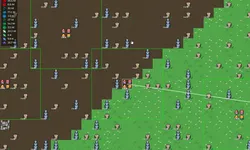


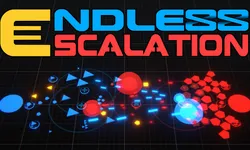



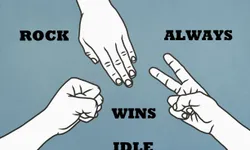




newest comments
that thumbnail gives me facorio vibes
Further information! I see that Firefox has a maxTouchPoints = 1 in the navigator, and whether or not it is considered mobile is if maxTouchPoints > 0. Perhaps this needs to be > 1? Or maybe touch points isn't an accurate way to determine if it's mobile or not, I'm uncertain... I tested on Chrome instead, Chrome indeed has maxTouchPoints = 0 and then scrolling, clicking things, etc. all work fine! Clicking meteors still doesn't work due to the callback function issue I mentioned earlier, however.
My only extension is an ad blocker, which I've tried disabling to no avail as well. I'm now debugging through the F12 console to see what sorts of things may be going wrong here, and I think I see the issue!
I notice when the event listener for selecting an item in the inventory happens, my mouse position is always 0,0. This causes the index it tries to select to be -11 every time, since it determines the X item to be at position -7 and Y item to be at position -1. Going through, I'm seeing that everywhere we try to use the mouse position, the coordinates always show as 0,0 - thus, scrolling with right mouse button never works. I'm not exactly sure where mousePos should be getting set, it seems to be used as some kind of global.
For an example, when checking if a meteor is clicked, the event listener receives a parameter "e", this DOES hold the mouse position properly! But, I see e.x and e.y are compared to selPos.x and selPos.y - these are trying to get the mouse position from EventListeners, but EventListeners sets mousePos to 0,0 and never seems to update it. Even if this worked, it means that to determine if a meteor was clicked, it's comparing mouse position to mouse position, it will always say it was clicked successfully. It looks like the findIndex() function should be using a callback function but for some reason the "e" inside the callback is instead using the event, and not the meteor as you'd expect. Maybe just not re-using the variable name "e" would fix this? I'm not exactly sure!
Unless I'm missing something, the event for mouseup always sets the last placed position to -1, -1, but I haven't looked deeply into if this is an issue or not.
After some digging, it seems like the event "desktopmousemove" is not triggering - tempSettings.useMobile is always true, for me. I'm struggling to figure out where tempSettings is getting set but I feel pretty confident that this is the issue, it should be useMobile = false on desktop, of course. :)
developer response: Thank you!!! I've been digging for a while now and this is a great lead. I'll patch this up and release a hotfix (hopefully) before I go to bed. Probably will just remove mobile controls and detection for now, and just keep the desktop controls.
Edit: Just pushed an update that I'm hoping finally fixes input issues
hi, it's me again <3 (i keep coming back to see if issue is fixed because i really want to play the game)
discovered that in chrome when i'm in f12 (with the device toolbar on, when the toolbar is off it doesn't work) i'm able to click the menu on the right and also place buildings (still can't move the map however), but when i exit f12 the issues come back. (just tried and in firefox it's the same)
in firefox the console says "unreachable code after return statement" and in chrome it says "Audit usage of navigator.userAgent, navigator.appVersion, and navigator.platform"
hope any of this was useful :p !
developer response: The navigator.userAgent isn't too big a deal, it's only used to detect the browser to either alert Opera users to change the mouse setting, or to change rendering for Firefox. The f12 thing is interesting, I've found a couple reasons that may be breaking things and will address it in the next hotfix.
Edit: Just pushed an update that I'm hoping finally fixes input issues
This looks SO promising, I hope the control issues will be fixed soon! I have the latest update of Firefox and have tried refreshing and hard refreshing to no avail, I'm unable to use right mouse button to pan the map, and cannot place buildings or click the right side menu options (an SFX plays but nothing happens without using the keyboard bindings)
developer response: I'm having a hard time pinpointing what's causing this, and I'm unable to reproduce this myself, are you using any extensions by chance? Or does firefox's F12 menu spit out any bugs when you click the elements?
top comments
Doesn't work properly on Firefox
developer response: Can you describe the issues you are having with firefox?
Edit: Found the issue, should be working fine now as far as I've tested on older Firefox versions
This game has way too many UI elements at the very start of the game, with practically no explanation. While there is a help section, it provides very little useful information for people who have just started the game. My suggestion would be to hide the useless things ($260 million to build? I only have $1), and maybe a tutorial or a "Getting Started" guide.
developer response: Thanks for the feedback! The next update will be focused largely on UX and overhauling the tutorial.
Game seems to be broken, both on this site and the original (on chrome), it appears like the game tiles straight up doesn't register my mouse for some reason, making it impossible to move around outside of zooming in and out making it pretty much unplayable.
My only extension is an ad blocker, which I've tried disabling to no avail as well. I'm now debugging through the F12 console to see what sorts of things may be going wrong here, and I think I see the issue!
I notice when the event listener for selecting an item in the inventory happens, my mouse position is always 0,0. This causes the index it tries to select to be -11 every time, since it determines the X item to be at position -7 and Y item to be at position -1. Going through, I'm seeing that everywhere we try to use the mouse position, the coordinates always show as 0,0 - thus, scrolling with right mouse button never works. I'm not exactly sure where mousePos should be getting set, it seems to be used as some kind of global.
For an example, when checking if a meteor is clicked, the event listener receives a parameter "e", this DOES hold the mouse position properly! But, I see e.x and e.y are compared to selPos.x and selPos.y - these are trying to get the mouse position from EventListeners, but EventListeners sets mousePos to 0,0 and never seems to update it. Even if this worked, it means that to determine if a meteor was clicked, it's comparing mouse position to mouse position, it will always say it was clicked successfully. It looks like the findIndex() function should be using a callback function but for some reason the "e" inside the callback is instead using the event, and not the meteor as you'd expect. Maybe just not re-using the variable name "e" would fix this? I'm not exactly sure!
Unless I'm missing something, the event for mouseup always sets the last placed position to -1, -1, but I haven't looked deeply into if this is an issue or not.
After some digging, it seems like the event "desktopmousemove" is not triggering - tempSettings.useMobile is always true, for me. I'm struggling to figure out where tempSettings is getting set but I feel pretty confident that this is the issue, it should be useMobile = false on desktop, of course. :)
developer response: Thank you!!! I've been digging for a while now and this is a great lead. I'll patch this up and release a hotfix (hopefully) before I go to bed. Probably will just remove mobile controls and detection for now, and just keep the desktop controls.
Edit: Just pushed an update that I'm hoping finally fixes input issues
hi, it's me again <3 (i keep coming back to see if issue is fixed because i really want to play the game)
discovered that in chrome when i'm in f12 (with the device toolbar on, when the toolbar is off it doesn't work) i'm able to click the menu on the right and also place buildings (still can't move the map however), but when i exit f12 the issues come back. (just tried and in firefox it's the same)
in firefox the console says "unreachable code after return statement" and in chrome it says "Audit usage of navigator.userAgent, navigator.appVersion, and navigator.platform"
hope any of this was useful :p !
developer response: The navigator.userAgent isn't too big a deal, it's only used to detect the browser to either alert Opera users to change the mouse setting, or to change rendering for Firefox. The f12 thing is interesting, I've found a couple reasons that may be breaking things and will address it in the next hotfix.
Edit: Just pushed an update that I'm hoping finally fixes input issues