Pointverse Int. Release

favorites
completed
51 ratings
rated 2.9 stars, 51 ratings.
Posted September 30, 2024. Updated September 30, 2024. Played 2923 times for a total of 2766 hours.
description
I have been working on this for a while. This is way better than any other game i've created before. This is created on scratch.
Endgame:
e6.8e38 Points
5 hours long (if you are active the whole time)
The game has no autosave (scratch limitations), but you can manual save or if you have lost your progress, savebank.
Guide for certain parts of the game:
latest update
Pointverse Int. Release v1.01 October 2, 2024
A bugfix update.
- Renamed Save and Load to Export and Import.
- Made a indicator for being in a challenge.
- Savebanks relock content.

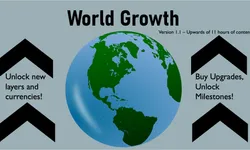

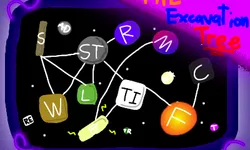


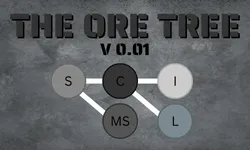
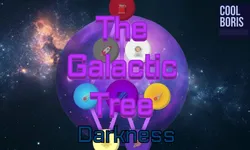
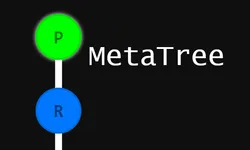
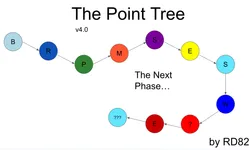

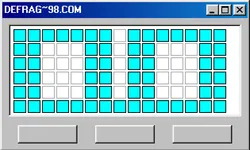

newest comments
the 1RP boost is sqrt(8)
do we have a link to the project?
The next update will fix all these bugs. Currently, I am working on a new game.
i just want to say that the "time played" in the settings is going faster than a singular second, since scratch is 30 fps and turbowarp has 60 fps, ig
developer response: I made a mistake in my last response.
no kind of autosave makes this a hard pass. Windows update rebooted and I thought just something went wrong, so I went again and next time lost all progress again. Yes you can manually save but that's usually a backup. Was having fun otherwise.
top comments
I keep geting a problem when trying to convert to Up Quarks for 10 Quarklets.
I lose all my Quarklets and get nothing in return.
Even exported the save right before the trade and the same thing happens every single time. had to use the save bank of 1 Up Quark to continue playing
There's local storage blocks in TurboWarp y'all, if you use it to bundle your game you can absolutely implement autosave
developer response: I will try that, but it might not work when I download it using the compiler.
no kind of autosave makes this a hard pass. Windows update rebooted and I thought just something went wrong, so I went again and next time lost all progress again. Yes you can manually save but that's usually a backup. Was having fun otherwise.
Okay, uh... what do you think "saving" IS?
1. I click save, I get a save string. I open the game in a new page, it hasn't saved.
2. I click save, I copy the save string into the dialog box at the bottom (which I THINK is the Load dialog box, but I'm not sure), I hit the check mark. I open the game in a new page, it hasn't saved.
3. Click load, paste the save string, the loading actually works and the game has my data. This isn't the same as saving.
Tested this both on galaxy and on the original web page, saving works on neither.
So is this the intended design (not actually having saving, just export/import) or is this a bug that needs to be fixed? If it's not a bug, please change the names of the save/load buttons to export/import.
developer response: I changed the names.
I think rebirth challenges are a bit bugged, at least in the sense it is really hard to know if you are in a challenge or out, and how to exit one
developer response: Fixed.