Infinite Button Simulator

favorites
completed
213 ratings
rated 4.1 stars, 213 ratings.
Posted February 3, 2024. Updated February 8, 2024. Played 15832 times for a total of 19584 hours.
description
Because there is no such thing as too many buttons.
Works best on Firefox
githublatest update
Half-a-Collapse Update v1.1 February 8, 2024
- Added Collapse preview.
- Polished some user interface.
- Fix a few game-breaking bugs.

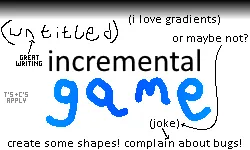

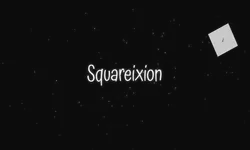
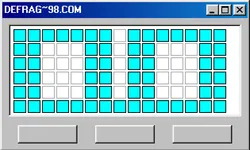
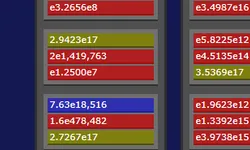



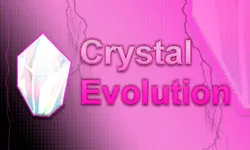


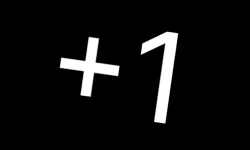
newest comments
Weird way to Reset: 100k Multi gives you +2 (4 times this is 400k... not 2M that you need for +8)??? And all higher resets are definately not worth it either, so... keep resetting at 100k, in the end much faster than everything else ;-)
theres a bunch of bugs where you have to reload the page to enable some things...
its a little grindy, but it gets good!!!!!!!
Not enough automation rewards. Becomes extremely boring and lame after a couple days. Needs rework.
This charge automation mechanic seems annoying as fuck
top comments
automation is unlocked way too late, my finger hurts lmao
also i'm not really sure what the relationship is between this game and the other "button" games but they're all pretty similar? not sure what that's about
I feel like it needs more automation. It is, at least, where I am (it looks like theres more), just a "enable auto clicker and move mouse in oval shape" kind of game.
re Lustre & Entropy: so-called "button simulators" are an incredibly popular genre on Roblox. Button Simulator Level, Absolute Button Simulator 2, and this game are all attempts to port the genre over to webgames, I don't think any of them are copying the others specifically
Instead of having the tabs in the middle of the screen like that, can you move them so that they're on the side of the screen? The long grey bars in the middle of the screen are kinda annoying to click on every time I want to change tab.
With sigil automation, I managed to obtain an "undefined" sigil for the reset after Hyperity (I haven't reset for hyperity yet). This broke my game, and I had to pop the sigil from the console then export-import to continue playing.
Good game (with an autoclicker to press buttons) otherwise. I'm almost to the point (10B charge) where automation can replace clicking for progress, but not for token / milestone grinding yet. Hopefully going to get some 4-boost runes soon to condense my inventory.
One thing I'm confused about is Skill Level, which I had to check the code to see that it is [sum of (current max button level for each reset layer - 1)]