Age Incremental

Posted October 3, 2024. Updated February 10, 2025. Played 5313 times for a total of 3671 hours.
description
**
WARNING: THE GAME IS RECOMMENDED TO BE PLAYED IN FULL SCREEN OR EXPANDED TO SEE ALL ELEMENTS
**
Features:
Aging system - the core of the game
Achivements - earn achivements and gain multipliers
Ascension - your first reset layer
How to play:
Short:
Click "Start Life" to begin a new life, aging one second every real-life second. Your life span is shown in the 3rd line, with a minimum and maximum limit. Death occurs randomly, and you can choose to instantly end your life by pressing "End life"
Upon death, you receive life points, the main currency. Use them in the "Shop" menu with three options: "Aging speed," "Lifespan," and "Upgrades." Improve aging speed and lifespan in their respective tabs. The "Upgrades" tab offers special upgrades like autoaliver, which revives you with a cooldown, upgradable to decrease the cooldown.
In the "ascend" menu, gain ascension points (AP) to spend on a tree-like upgrade system. Currently, content is a bit limited. Check the descriptions to understand what each upgrade does.
sorry if the guide is long, i couldn't explain it shorter.
Long:
The first thing you will encounter is a button that says "Start Life". When pressing this button, you will start a new life. The default is you age 1 second every irl second. Your life span can be seen in the 3rd line. There is a minimum life span and a maximum. They are pretty self explanatory. You will die randomly inbetween. You can press the "End life" button which will kill you instantly.
When you die, you get life points which is the main currency in the game. You can spend them in the "Shop" menu by clicking on the button in the "Select a menu" screen. In the shop, you will be greeted by 3 buttons, "Aging speed", "Lifespan" and "Upgrades". You can upgrade aging speed in "Aging speed", same for lifespan. In the upgrades tab, you can buy special upgrades. Right now there is only one, autoaliver which will revive you automatically when you die with a cooldown which can be decreased by upgrades. You can use these upgrades to progress through the game.
Achivements are pretty self explanatory.
In the "ascend" menu you can ascend for ascension points, or ap. You can spend this ap on upgrades in a tree-like upgrade system. Right now there is not a lot of content. These upgrades can be bought multiple times with their cost scaling. You can see what an upgrade does by reading its description.
I hope you enjoy this fun little project that i made in my basement!!
latest update
a1.1 February 10, 2025
Expanded content a lot, changed balancing, fixed bugs and tweaked a lot of things
view all updates
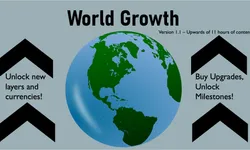
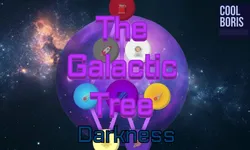
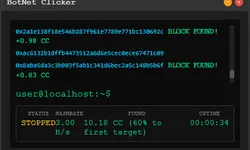
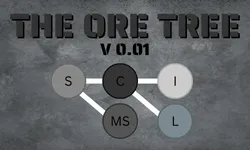
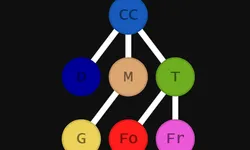



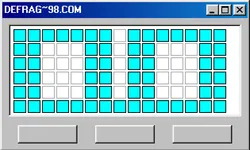
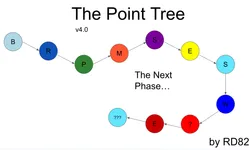


newest comments
Every achievement in under `~1 hours, in addition to the last achievement - being Thats All Fokes 👌
This incre just reminded me of my golden ages, lol 😆
Why is this game screen uncentered on mobile..?
fun quick game, took just over 1 hour to finish. 4 stars
Oh, forgot to ask: what added content was there actually? I think all current speed/lifetime buyables were already there last time, so I guess it's just the 3 things in the Ascend menu?
Calling that a lot feels a bit generous.
developer response: I have added about 6 new upgrades for speed and expectancy, and that 3 ascend upgrades, plus i changed the balancing of the game a bit
top comments
My thoughts:
- achivements is spelled wrong, but that's a minor issue
- not sure why, but it seems like the WebGL player is centered vertically as well, meaning that with my small screen, I couldn't figure out where "Start life" was
- the ui/gameplay is kind of barebones at this point; it's not the largest issue, but maybe pick a different font and change it
- maybe don't use that word after you click on Start Life; it's quite sensitive (and while it doesn't affect me i feel like there's a better way of going about it)
- interesting concept, but the ui needs some major rework
I suggest the game should tell the player about the lifepoint and ascension point formula, so the player could better strategize
i would maybe add a confirmation button for ascending or block ascension before you get any AP points because i just accidentally ascended without any AP points.
i dont see a start life button?
developer response: read the description of the game, because of unity's zooming it gets cut off
to the person under me: dud there is export button already just look at Settings